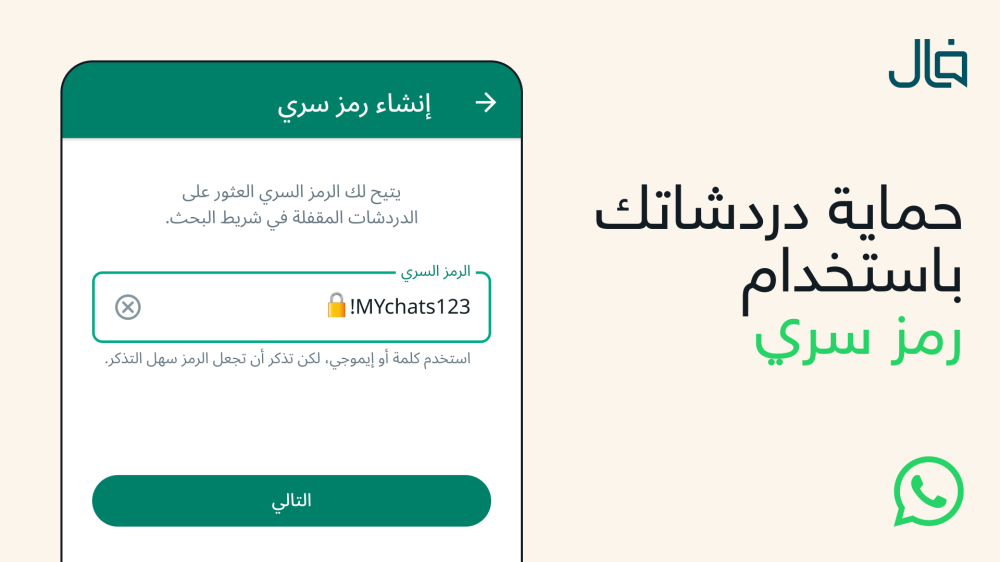You should know that WhatsApp is fighting spammers, so if you're trying to send unwanted messages to people, you'll almost certainly get banned. The algorithms WhatsApp uses aren't clear to anyone, as they change and new algorithms are created with each new version, so no one can give you a clear answer on how to avoid getting banned.
However, with Val WhatsApp We've taken some security measures that can reduce the risk of your account being banned. But first, you should know the following:
- If you use a new, newly registered phone number, you will be blocked after sending 15 messages, even without our software (copy/paste).
- If 5 users report your message as spam, you will be banned.
- If you post too many links within groups, you will be banned.
What you can do to reduce the risk is to take some safety measures:
1- Target people in your contact list
2- Target people who have saved your phone number on their devices.
3- Use multiple messages (multiple templates) to send a random message to each user.
4- Use dynamic variables, especially Spintax, to make your messages more personal and unique.
5- Leave enough time between messages.
6- Don't target the entire list at once.
7- If your targets are imported from a list, wait for the program to filter out the numbers that do not belong to WhatsApp from it.

Important alerts to avoid ban
When using the program’s services, especially the publishing tools in the program, and based on some experiences, we recommend the following to avoid being banned by WhatsApp:
1- Do not send more than 6000 messages per day if the number is active and receives many incoming messages daily on WhatsApp, and 50 messages per day for the new number.
2- Activate the random interval feature in sending, with a minimum of 10 seconds or more.
3- Do not attach more than 3 links in the message.
4- Make sure to communicate with numbers that know your number and have previous contact with you to avoid being reported by them.
5- Ask the numbers you send to to save your number in their phone contacts.
6- When sending to group lists, 3000 messages are available per hour.
7- Each link in the message is counted as a message when published.
8- Activate the variable formats feature (names in the message text) to make each message different from the other.
How to unblock a WhatsApp account
Welcome
There are many and varied reasons for being banned by WhatsApp, some of which are known *and many of which are unknown*
Here's how to lift the ban/
Select "Verify" or "Support Team"
Then write a message for your request, for example (please restore the service)
Then select this "does not answer my question"
Then choose "Email"
Then "send"
You will receive a direct response from WhatsApp to receive your request via mail.
When the ban is lifted from your number, you will receive an email from WhatsApp informing you of this.
Based on experience, it is not certain that the service will be restored within 24 hours, God willing.
YouTube (https://youtu.be/jAjFafKQ8k8)
How to restore service to unblock a WhatsApp number
Welcome
There are many and varied reasons for being banned by WhatsApp, some of which are known *and many of which are unknown*
Here's how to lift the ban/
Select "Verify" or "Support Team"
Then write a message for your request, for example (please restore the service)
Then select this "does not answer my question"
Then choose "Email"
Then "send"
You will receive a direct response from WhatsApp to receive your request via mail.
alert
We would like to inform you that we at WhatsApp are not responsible for any misuse of the service or banning of your number by WhatsApp, knowing that the reasons for the ban are varied and are not disclosed by WhatsApp.